After I wrote a script and blogged about Syfe Transactions Parser, some of you asked if I can do the same for StashAway. Technically I can but there isn't a need to do that since StashAway transactions data are formatted nicely (well, not exactly) in excel.
Firstly, filter the transaction type to "Buy" and "Sell" only. If you try to copy the information per transaction, you will notice that the panel will automatically close/collapse on you.
The trick is to open multiple panels and you will be able to copy them just fine.
Next, paste it into my excel (which you will have access to below) and select "Match Destination Formatting" (Ctrl + M).
Once you do that, everything will be automatically extracted out by the formula linked cells.
Simply head to this link, go to "File", "Download" as "Microsoft Excel".
I formatted/customized the extraction to be exactly what is required for StocksCafe import transactions function. You can change it to fit your own needs. I will not bore you with the formula and how they work. Hope this helps!
Anyway, if you are interested in signing up for StashAway, do use our referral link - KPO and CZM Referral Link. You will get $10,000 free management fees for 6 months and we will get $16!
If you are interested in the smart portfolio tracker (StocksCafe) which I am using, sign up using my link for a longer trial period :) Refer to our Referrals page for more information.
Do like any of the following for the latest update/post!
1. FB Page - KPO and CZM
2. Twitter - KPO and CZM
3. Click here to subscribe using email :)
4. Instagram - KPO_and_CZM (Did you see those delicious food photos to the right --> Unfortunately, you can't see it on mobile.)
Firstly, filter the transaction type to "Buy" and "Sell" only. If you try to copy the information per transaction, you will notice that the panel will automatically close/collapse on you.
The trick is to open multiple panels and you will be able to copy them just fine.
Next, paste it into my excel (which you will have access to below) and select "Match Destination Formatting" (Ctrl + M).
Once you do that, everything will be automatically extracted out by the formula linked cells.
Simply head to this link, go to "File", "Download" as "Microsoft Excel".
I formatted/customized the extraction to be exactly what is required for StocksCafe import transactions function. You can change it to fit your own needs. I will not bore you with the formula and how they work. Hope this helps!
Anyway, if you are interested in signing up for StashAway, do use our referral link - KPO and CZM Referral Link. You will get $10,000 free management fees for 6 months and we will get $16!
If you are interested in the smart portfolio tracker (StocksCafe) which I am using, sign up using my link for a longer trial period :) Refer to our Referrals page for more information.
Do like any of the following for the latest update/post!
1. FB Page - KPO and CZM
2. Twitter - KPO and CZM
3. Click here to subscribe using email :)
4. Instagram - KPO_and_CZM (Did you see those delicious food photos to the right --> Unfortunately, you can't see it on mobile.)
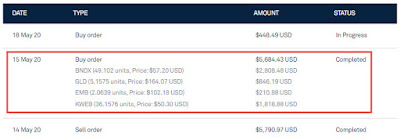




Hi there, thanks for sharing the excel file for stashaway. It was working good previously but i am facing some problem currently. There maybe some changes with stashaway format or is the issue with me only?
ReplyDeleteHi,
DeleteI just checked. Unfortunately, it seems that the UI change in StashAway has broke the formatting we were relying on previously. I was looking around for the export button which still doesn't exist and I am annoyed now.
Why go change the UI which adds no value when the export function would have been more useful?! Anyway, after you paste, you just got to move the relevant cells to where they are supposed to be (like playing jigsaw puzzle) and the rest should still work. It is a lot more manual but we can still extract information that way.